Manage your Video CDN tariffs
The following actions are available to you in regard to your pricing plan:
- Pay-as-You-Go Tariffication
- Cascade Pricing Plan
- Estimate Your Costs
- Current and Upcoming Tariffs
- Request A Custom Pricing Plan
¶ Pay-As-You-Go Tariffication
With the pay-as-you-go (PAYG) tariff approach, you only pay for what you consume. PAYG charges for Video CDN service are based on the traffic and storage volumes you have used during the month.
¶ Cascade Pricing Plan
With the cascade pricing model, the price per unit adjusts based on your usage, lowering as your consumption increases. Benefit from the lower costs as you scale up.
Depending on your traffic consumption and volume required, the per-TB cost starts as low as $2, and storage is $15 per TB.
The flexible PAYG cascade tariffs perfectly fit most CDN users, especially in case of traffic fluctuations or unpredictability, preventing you from overcommitting or any upfront payments, ensuring both scalability and optimal costs.
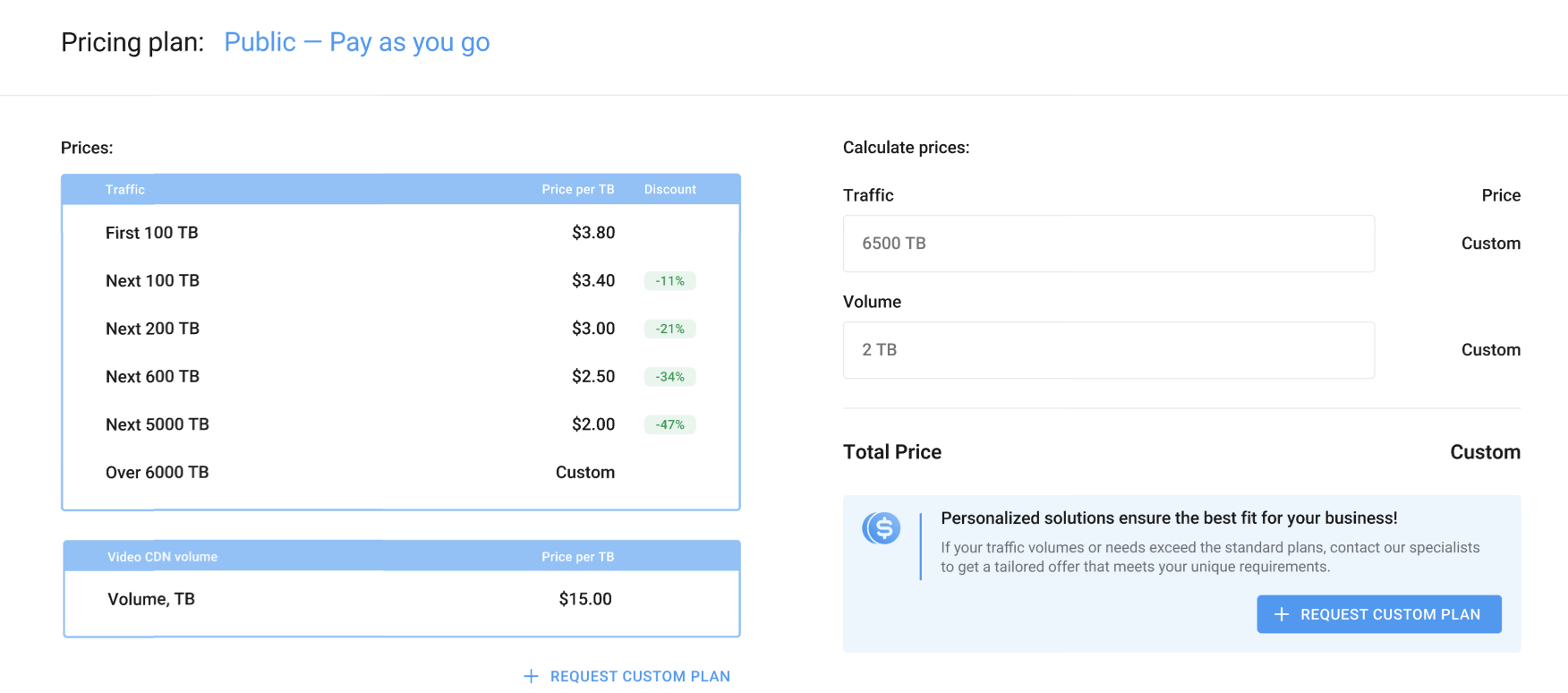
¶ Tariff Calculator
As a new Video CDN user, navigate to the Pricing Plans tab of the Video CDN section and fill in the expected traffic volume as depicted above to immediately get the estimated price—no extra payments or hidden costs.
¶ View Your Current Tariff
In the pricing plan section, you can view your plan details or order a customized one.
.png)
¶ Upcoming Tariff
In case your account has an upcoming tariff switch planned, details on your upcoming tariff and effective date will be displayed on the Pricing Plans tab of the Video CDN section, as shown above.
¶ Request a Custom Pricing Plan
If you anticipate a high traffic load of 6000TB or more, or in case extensive storage is required for your project, click the Request Custom Plan button, as shown below. You will find the same button under the tariff calculator.
.png)
Confirm selection to proceed.
.png)
Submit a custom tariff request from the dialog box, briefly describing your needs in the description box and press Create Ticket.
.png)