Access control
Read more on Authenticating users in Kubernetes.
¶ Default Kubeconfig
is a Kubernetes configuration file that allows clients access to a specific Kubernetes Cluster instance. It is automatically created upon Cluster creation. Read more about Kubeconfig.
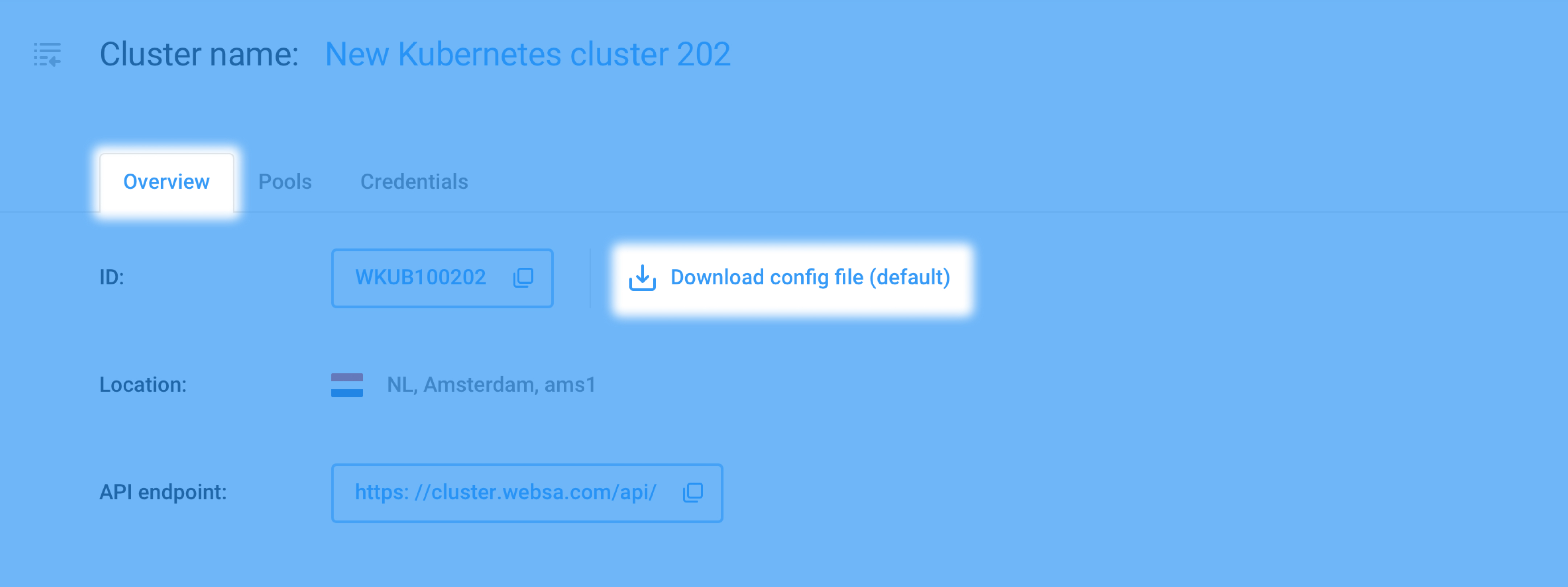
¶ Additional Credentials
to grant Cluster access to any of your colleagues, go to the Credentials tab of your Cluster details, You’ll see the existing credentials list, as shown below:
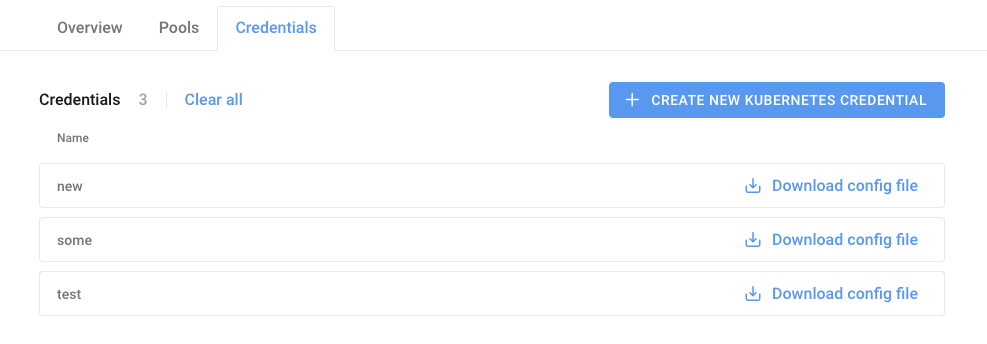
Press the Create new credentials button depicted above, insert a new credential name, and click Create credential to proceed.
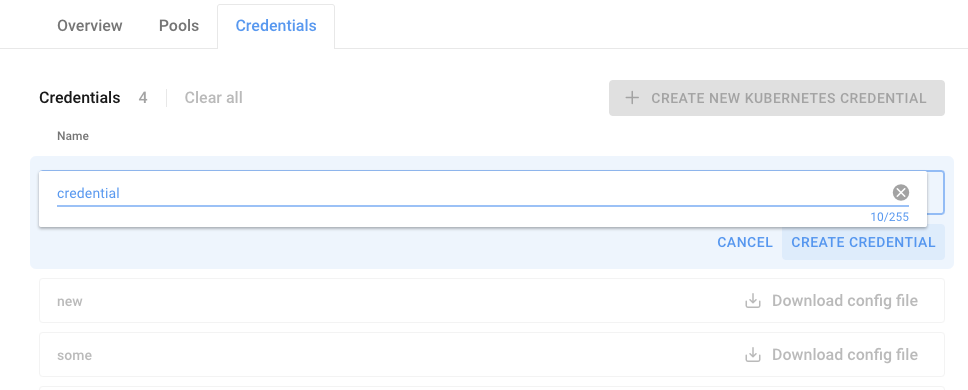
Click Download config file and share it with the user to enable them to access your Cluster.
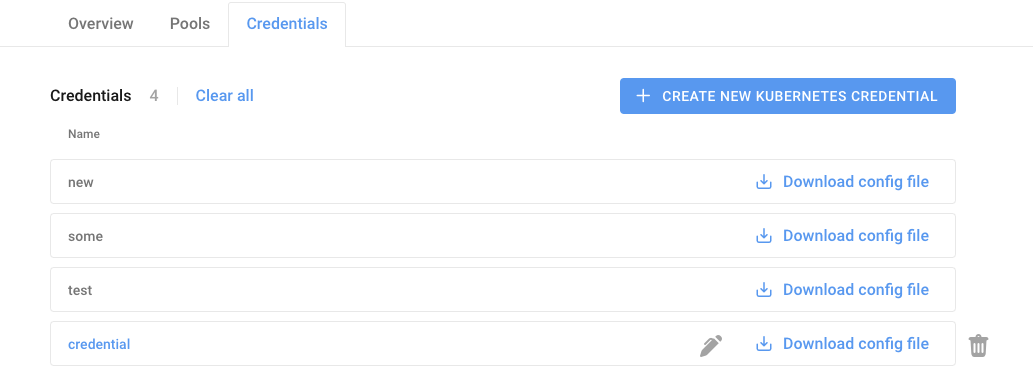
¶ Revoking Access
¶ Additional credentials
Access can be promptly revoked on the Credentials tab. Hover over the corresponding credentials file and click on the deletion pictogram to revoke the credentials.
Access will be revoked within a few minutes after deleting the corresponding credential. Contact the Helpdesk if it takes longer.
¶ Default credentials
To revoke access gained via Default Kubeconfig, contact the Helpdesk.